 |
| Inspirational Design |
I have a new-ish obsession and it seems to be taking over my cyber-life. I'm sure you've heard about it through other bloggers, but if not, then you're in for a treat (and your own new addiction).
The website that has been stuck in my head for the last six weeks is called Pinterest. Have you heard of it? If not, keep reading and I'll fill you in. If so, keep reading anyway because you might find a tip that you didn't know about. :)
I actually started this post back in April, but every time I started to explain Pinterest, I got overwhelmed. After using the site for several weeks and reading other posts about Pinterest, I finally feel ready to give you a brief rundown of how Pinterest works and show you some of my favorite pins!

What is Pinterest?
The easiest way to describe Pinterest is that it's a social pinboard for all of your virtual eye candy. Too much? Let me try again ... better yet, why don't I show you what the creators of Pinterest have to say:
Think of Pinterest as a virtual pinboard — a place where you can create collections of things you love and "follow" collections created by people with great taste.
People use Pinterest to collect and share all sorts of things -- wedding inspiration, favorite T-shirts, DJ equipment. You name it, people are pinning it.
We know you have great taste in something. Our mission is to make Pinterest the best place for you to share your taste with the world.
 |
| DIY Crafts |
As you can see from the picture above, everything you pin shows up as an image, making it all very visual. The neat thing about Pinterest is that every image you save is actually a link, which allows you to refer back to your original inspiration.* You can also add a caption to detail any notes about the project, and/or to help you remember why you pinned an image.
*Tip: Always pin from the permalink, to ensure that you can find your original inspiration later.
How do I use it?
Using Pinterest is actually quite easy. The whole site is very intuitive, and as I said before, visual. Here are a few of the most popular ways to pin your favorite items:
1. Pinning directly from a website. If you follow a lot of DIY blogs, you're probably in a constant state of confusion over which site had that one project that you just had to try. Sound familiar? Well, with the 'Pin It' bookmark, you can quickly pin items from any of your favorite websites. You will need to download the add-on to your browser, but once you have it, you can pin an item in just two simple steps. (Go to Pinterest's About page to find out how to get the bookmark for your browser.)
2. Pinning from Pinterest. Like many other social sites, Pinterest allows you to follow other user's boards, making it a very interactive community. You can scroll through the various pins and boards, and Repin items on to your own boards. Browsing through the home page of Pinterest, as well as the boards you follow, is a great way to
3. Uploading Pins. You can upload pins from your computer, which is really helpful for those of us that have folders dedicated to different design project ideas. For instance, I had a folder on my desktop titled Buffet Inspiration. Anytime I found a picture online that inspired my buffet redo, I would save it into that folder. So, rather than leaving all of my design ideas in random folders, I can use the Pinterest upload feature to upload all of those photos into their own board. (I don't know what my original source was for several of the photos, so this is a perfect example of when to upload directly from my computer. If I knew the source, I would go back to the site and pin from the Internet)
4. iPhone Pinning. The creators of Pinterest were very smart to realize that a companion App would be in high demand. Shortly after releasing the original site, they also released an App that can be used in conjunction with their website. Not only does the App allow you to browse your favorite boards and repin from your phone, it also allows you to take pictures and post a pin directly to one of your boards. I've yet to post any of my own pins from my phone, but I've spent COUNTLESS hours perusing the general Pinterest board, as well as the boards I follow, repinning image after inspiring image.
(They are still tweaking the app because it has a tendency to crash pretty frequently. They've already released a few updates, so I'm hopeful they'll get it right soon!)
I'm sure I'm forgetting something, but this should be a good start!
 |
| Food Finds |
Where do I sign-up?
Alright, are you ready to feel exclusive? Pinterest is still in its Beta phase (meaning they're still testing and perfecting the site), so you can either request an invitation on their site, which can take a few weeks/months to gain access, OR you can be invited to join Pinterest by a current Pinterest user.
I originally requested an account back in March, but never heard back ... booo ... I think I was too impatient! So, I kept reading other blogger's ooey-gooey posts about Pinterest, wishing that I too could be part of the club. Well, thank my lucky stars for Melissa over at IS•LY, because she did a Pinterest post, and told all of her readers that she would invite us to Pinterest, if we gave her our email address. Not only did I want to be part of it, I was so excited to get an account that I emailed her as soon as I saw the post!
Long story short, I want to offer the same thing that Melissa did to all of you. If you leave me a comment with your email address, I, too, will send you an invitation to Pinterest. Also, if you read my blog, but you're not a follower, I would really love it if you began following my blog officially ... you know, as sort of a trade off for getting the invitation ... :)
I've already sent an invitation to my mom and a few of my co-workers, who all said they love it, too! I hope to see you over on Pinterest soon!
Oh, and if you already have a Pinterest account:
And finally, if you decide to join Pinterest, or if you are a current user, I highly recommend following their blog. The creators of Pinterest offer great tips every week, as well as exclusive news about any updates and changes to the site. They also highlight different Pinteresting Trends, which are great resources for finding new images, sites and blogs.
Happy Pinning!
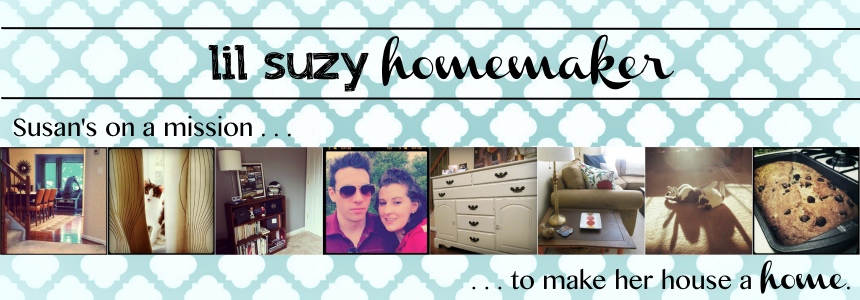

Sign me up! :)
ReplyDeletearon.attebery@gmail.com